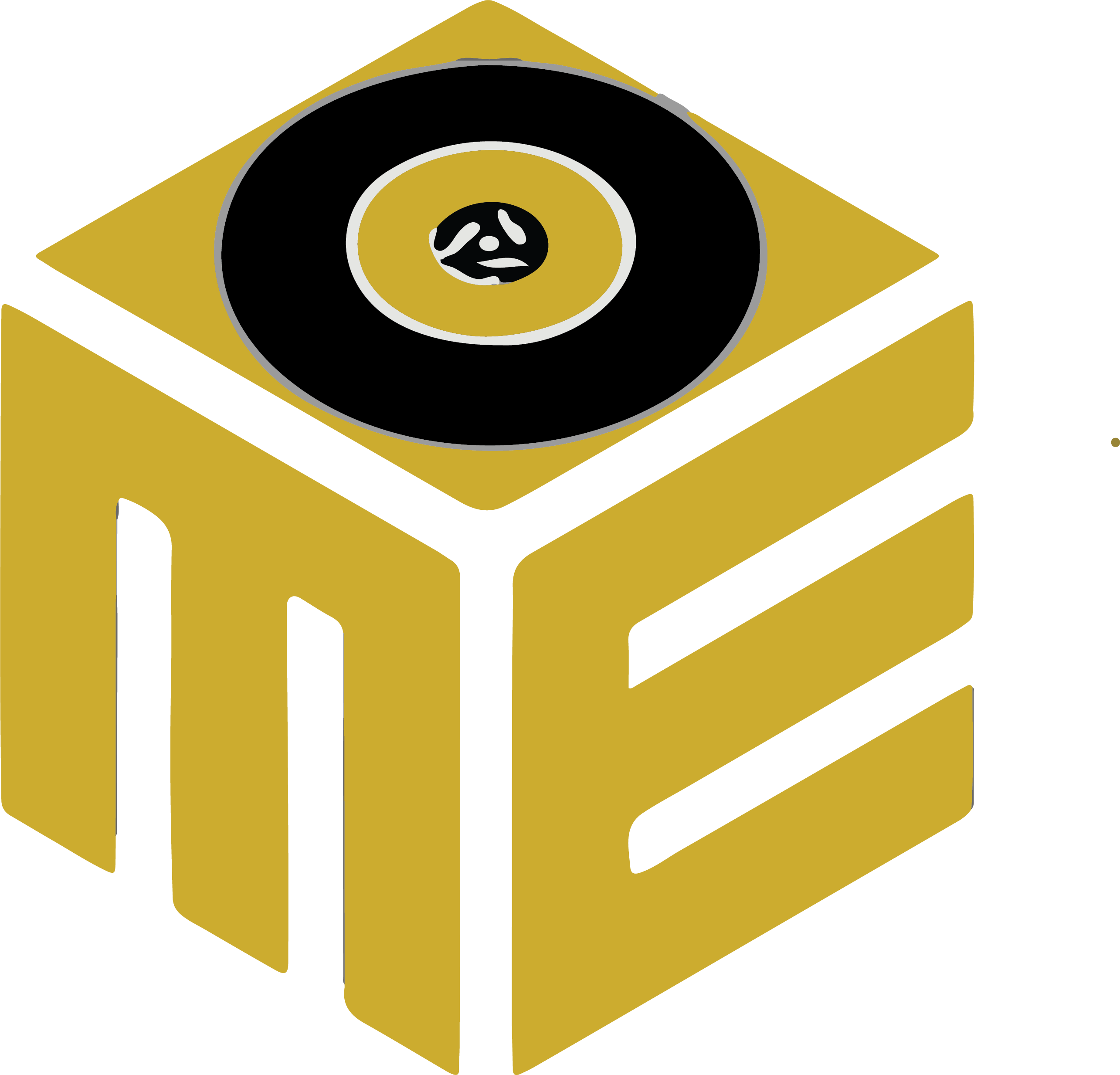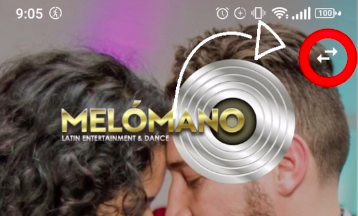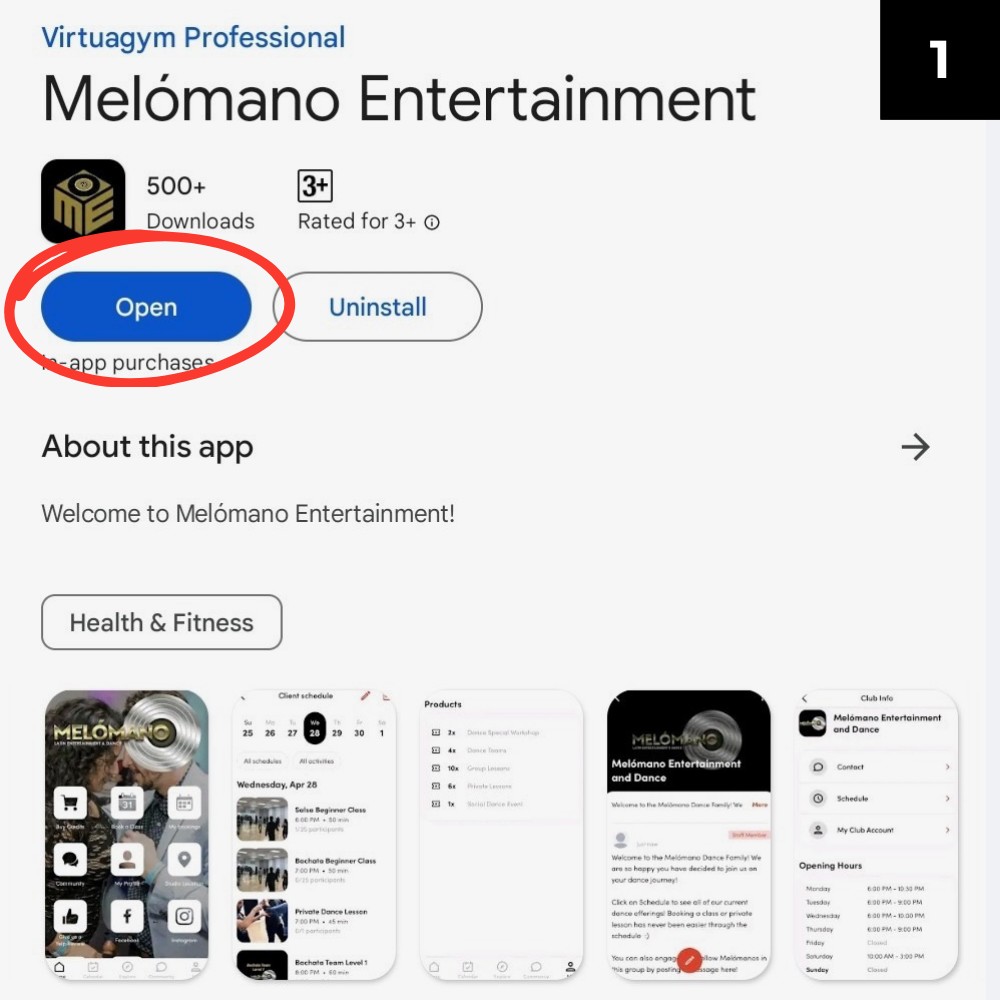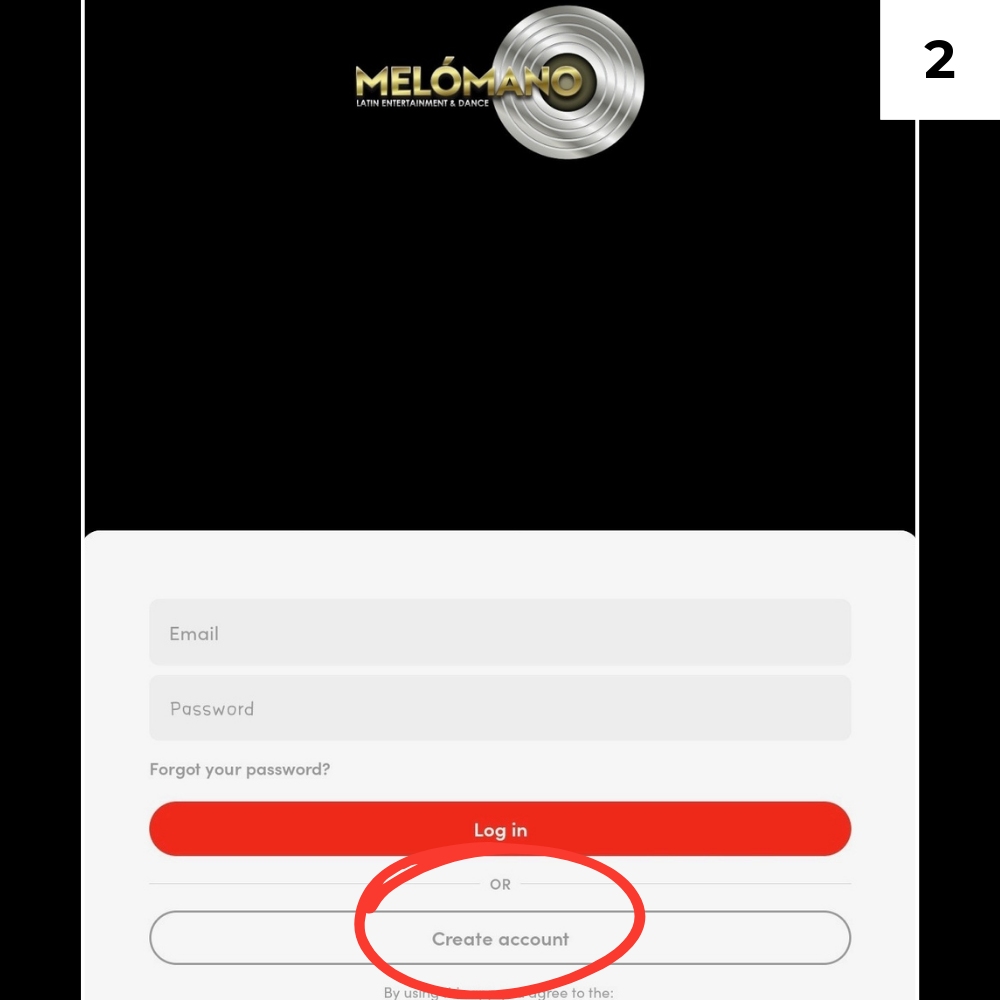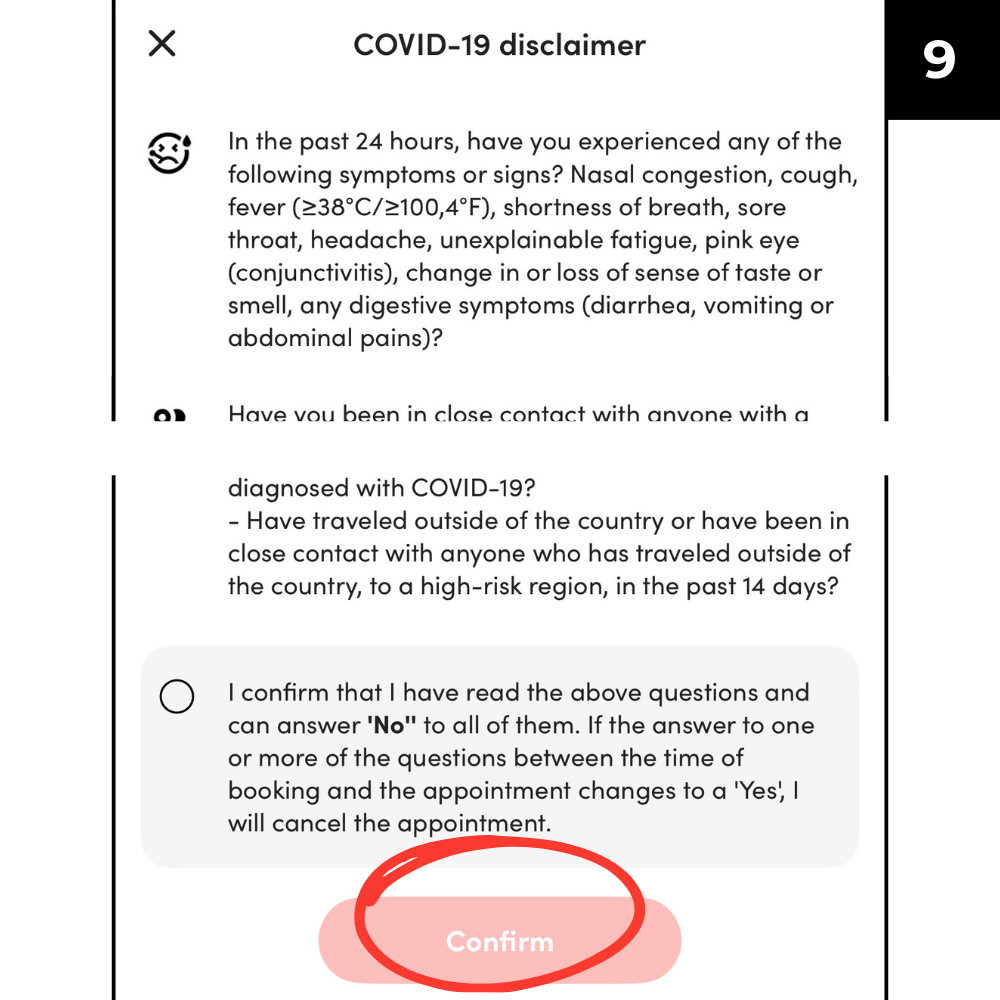Book a Class
Get Ready to Dance with Us
Download Now
Melómano App
Book Your Dance Classes Anytime, Anywhere
Booking your next Salsa and Bachata class has never been easier with our app. Whether you’re a returning student or joining us for the first time, our user-friendly app makes it simple to reserve your spot in just a few taps. Explore our schedule, choose the class that’s right for you, and get ready to dance with us. We’re excited to see you on the dance floor!